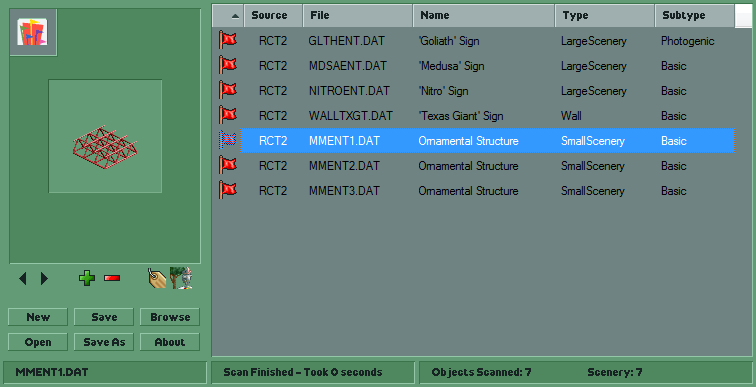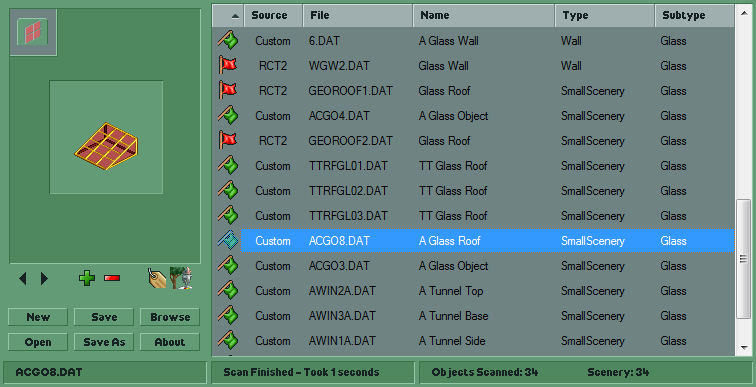Group Creator
Author: Robert Jordan
Version: v1.1.0.2
A simple program for creating scenery groups for RollerCoaster Tycoon 2.
You can edit existing groups, or create your own from scratch.
All scenery in the program can be visually represented making it easier to decide if it's worthy for the group.
Scenery can be dragged in from the file explorer or RCT2 Content Browser.
Change the currently selected object.
Add and remove scenery objects from the list. Note you can also drag objects in, (even from RCT2 Content Browser!).
Change the names of the scenery group for each language.
Change the scenery group icon. Images must be transparent and of the size 31x27.
Change the default to directory to look for scenery objects in so they can be viewed.
Drag Files Onto List
Allows you to add scenery objects to the group without using a file dialog. (You can even drag them from RCT2 Content Browser!).
Drag Files In List
Allows you to rearrange the order of scenery objects in the list.