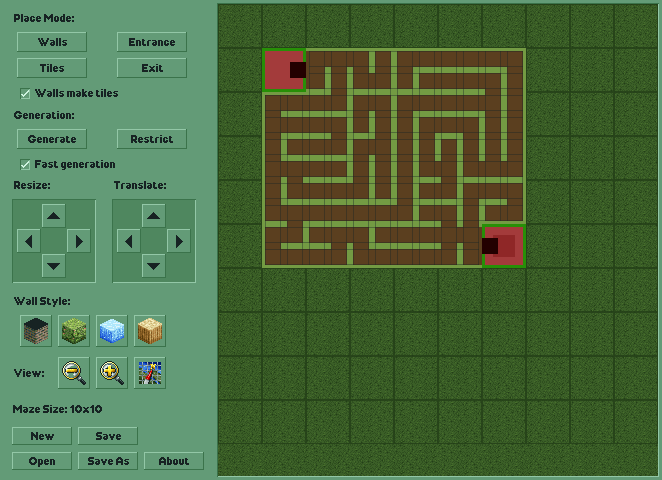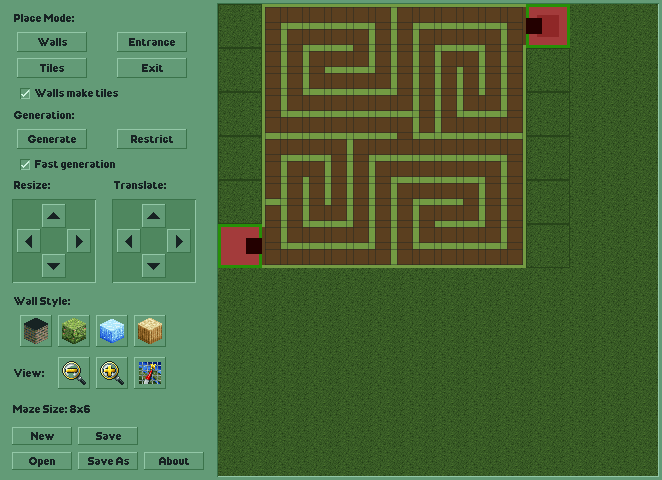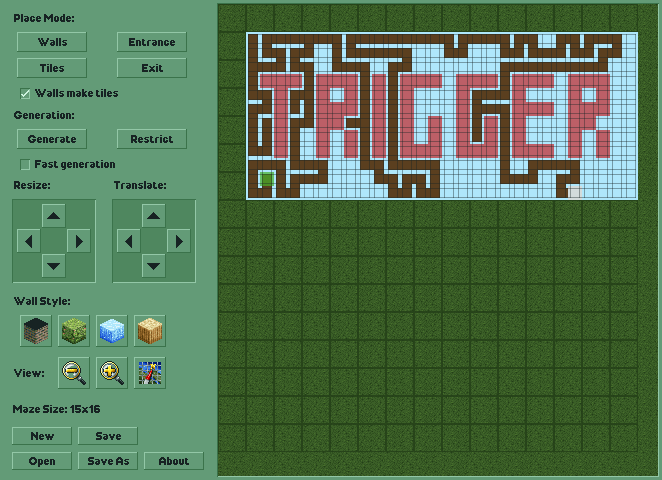Maze Generator
Author: Robert Jordan & Lewis Fox
Version: v1.0.0.2
A program for creating, editing, and generating mazes outside of Rollercoaster Tycoon 2. This program has the advantage of being easier and quicker to work with,
as well as allowing unfilled maze tiles which the game does not allow.
Left clicking opens up a wall or quadrant, and right clicking closes a wall or quadrant.
Left clicking creates a new tile, and right clicking removes a tile, entrance, or exit.
Left clicking creates an entrance. The side with the door is where the building should connect to the maze.
Left clicking creates an exit. The side with the door is where the building should connect to the maze.
Left clicking on a tile starts maze generation at that position.
Left clicking creates a restricted quadrant, and right clicking removes it. Restricted quadrants cannot be used during maze generation.
When clicking outside of a maze tile in Walls mode, a tile will be created.
Generation will only update after numerous calculations instead of just one. Turning this off is more just for fun than anything else.
Changes the style of the maze walls to brick walls.
Changes the style of the maze walls to hedges.
Changes the style of the maze walls to ice blocks.
Changes the style of the maze walls to wooden fences.
Zooms out the maze view.
Zooms in the maze view.
Toggles the visibility of the grid over maze tiles.