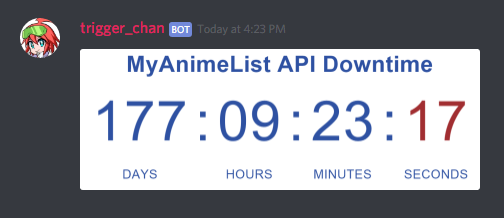Trigger-chan Discord Bot
- Version: v2.0
- Source Code: GitHub
- Avatar: Zwimmy 2017
Trigger-chan is a Discord bot I made for use in a small selection of Discord servers. Her selling features are spoilers, inserting claps between words, drawing Divergence Meters, and other fun or helpful commands. I decided to go with the theme of Trigger-chan as we both share the same name prefix. As such, her username is spelt like so: trigger_chan.
Trigger-chan was a pretty slapdash bot at first with a lot of the paint falling off, but she was upgraded to version 2 of my bot framework (which extends Discord.Net) in November 2018. The new framework hosts a much more intuitive help system, and more reflection to handle a wide variety of database situations, such as automatic conversion or encryption with an attribute. With framework version 2, Triggy finally was up to par with Discord TOS, which most small bots probably aren’t, especially when they’re just for small servers.
With version two of Triggy, I switched the avatar from official art, to one by Zwimmy, who draws some really cool and cute stuff.
About
The t/about command shows a variety of statistics and other information on Trigger-chan. Most of these information tidbits have their own commands such as t/prefix, t/stats, and t/uptime.
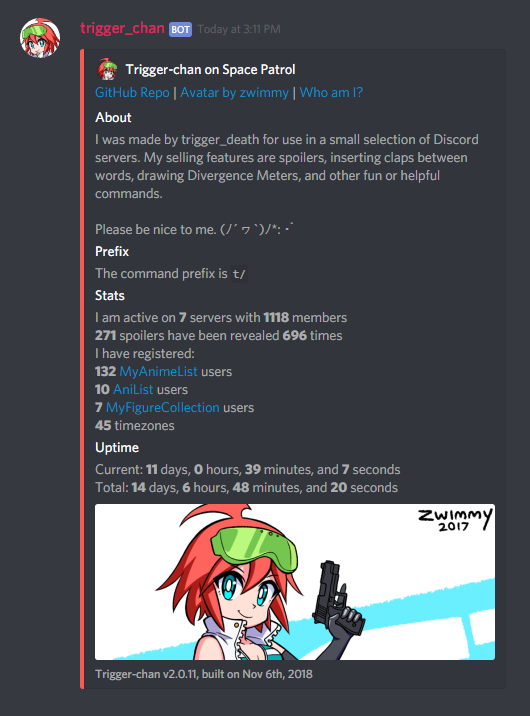
Help Menu
The help menu before framework v2 was an absolute disaster. Every command had it’s own entry, so you’d have the admin commands t/talkback, t/talkback cooldown, t/talkback reset, and so on all as separate command entries.
This help menu is displayed when no parameters are passed.
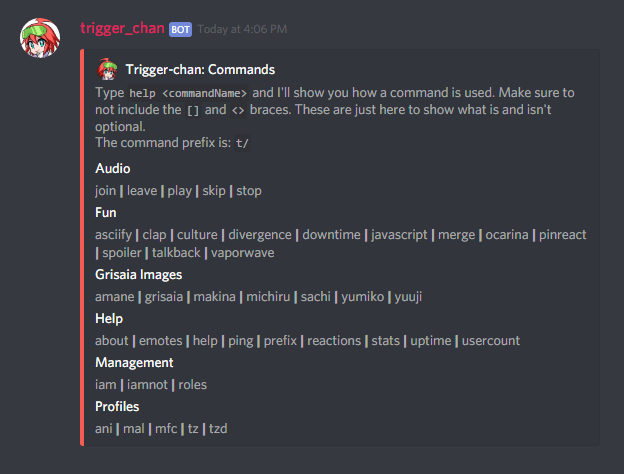
This help menu is displayed when you pass the name of the command.
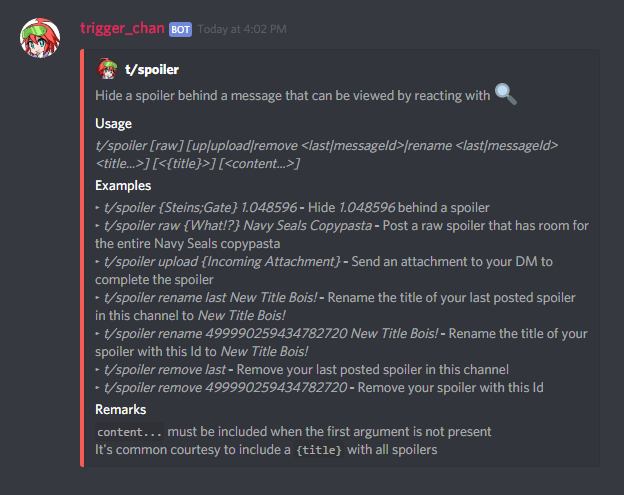
Spoilers
Spoilers were by far the biggest feature for Trigger-chan. They added something that Discord sorely needed, yet lacked, like most features. Spoilers are created with the t/spoiler command. The spoiler command supports attachments, but they must be uploaded in your DM with Trigger-chan after calling t/spoiler upload.
This command isn’t really needed anymore thanks to Discord finally implementing real spoilers, but it still has some edge cases, and the system needs to remain active to keep all legacy spoilers alive.
Call the t/spoiler command and input the title of the spoiler between {}’s.
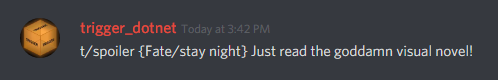
React to 🔍 on the spoiler to see the message.

You will get a DM from Trigger-chan.
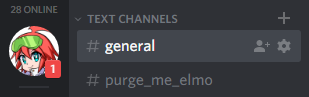
View your DM to read the spoiler. The spoiler will be removed from your DM if you unreact to 🔍, so the spoiler is toggleable.
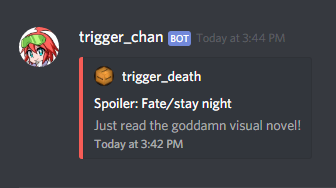
Profiles
Trigger-chan allows users to register the usernames of their public profiles for MyAnimeList, AniList, and MyFigureCollection. She also allows registering your timezone so other users can compare their time to yours.
The t/mal command manages MyAnimeList profiles.
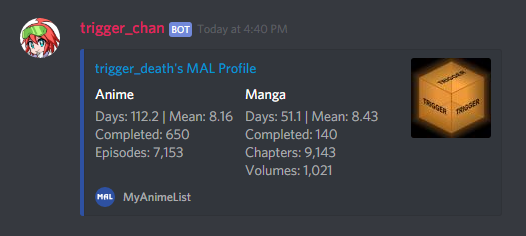
The t/ani command manages AniList profiles.
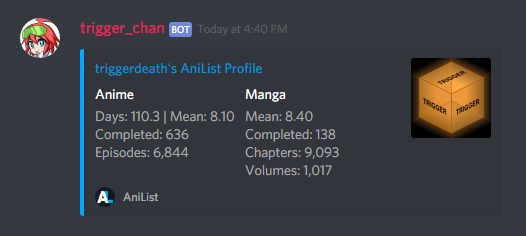
The t/mfc command manages MyFigureCollection profiles.
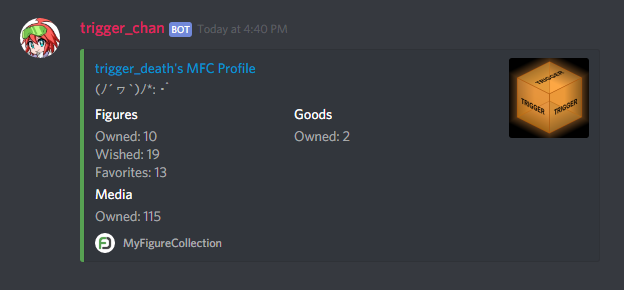
Grisaia Images
Because Grisaia is my favorite visual novel series. In relation to a friend who also adds images of their favorite VN to their the bot, I added many Grisaia character sprites that you can call up.
This is called by the t/michiru brag command.

Talkback
There are a few scenarios where Triggy will talkback to the user. 1) is when the user declares their love for her in some form or another, as seen below. And 2) is when 1) is not fulfilled, and they write a long enough sentence with the name triggy, Trigger-chan will react with her own emote.
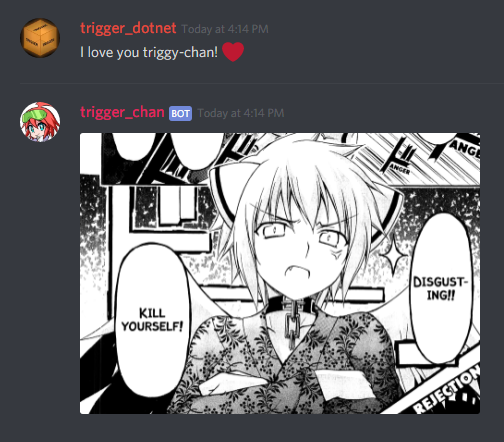
Statuses
Triggy has built-in status rotation, so after a random interval of time she will change to a new status. I tried to include a large amount of choices in hopes that people point them out when they like them.

Other Commands
Here are just a few of the other fun commands that Triggy comes with.
The t/asciify command allows you to convert an image into text using the pre-Windows 10 console font and palette.
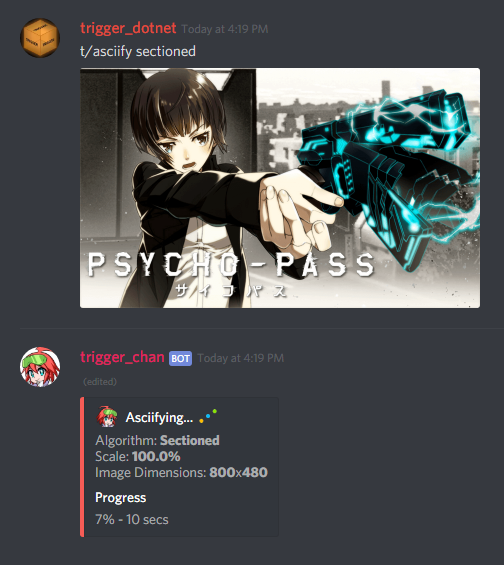

The t/divergence command draws a Divergence Meter from Steins;Gate with custom text. The \ in this command allows the first space to be recognized.
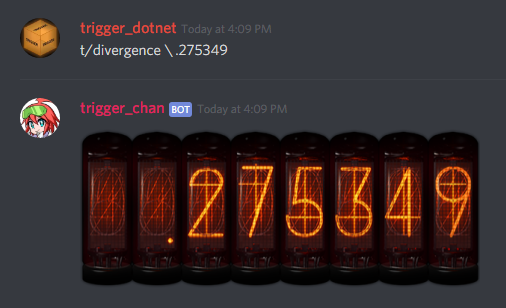
The t/emotes command shows all server emotes.
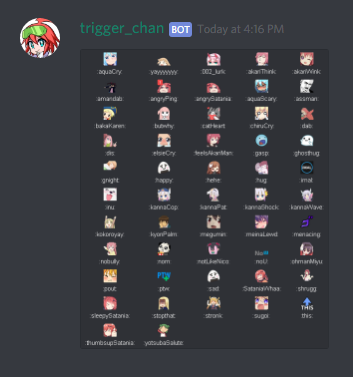
The t/downtime command shows how long it’s been since DeNA or whoever owns MyAnimeList now stopped caring.